First you have to go to the offial page of tp link.
For going to that page you have to type this:
Username:admin
Password:admin
Then you will go to DCHP then you will go to mac filtering option.
Then you have to copy the mac address of whom you wants to block .
Then you have to wireless.
Then you have to select wireless security and have to go to mac filtering option
Now you have to paste that mac adress and then you can disable or block that device
It cant be unlock until you unlock it
So that is the way how you can block any person who is using your wifi
If any problem or report comment us in the comment section:


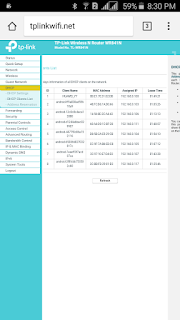





jabedrana682@gmail.com
ReplyDelete